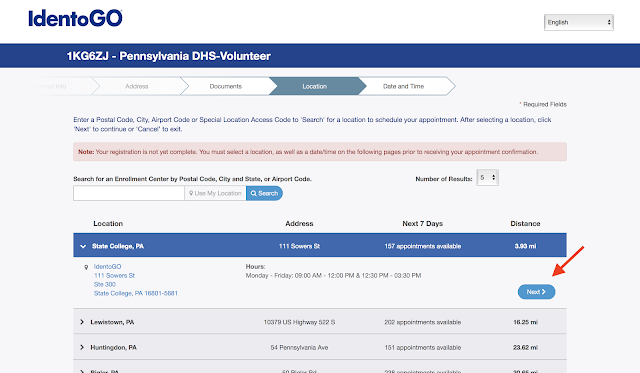1. Go To:
2. Select CREATE INDIVIDUAL ACCOUNT
3. Select NEXT
4. Fill out personal information.
Select FINISH.
5. Check your email.
6. You will receive two emails.
The first will remind you of your username.
The second will be a temporary password
7. Return to Child Welfare Portal:
Select INDIVIDUAL LOGIN.
8. Select ACCESS MY CLEARANCES
9. Select CONTINUE
10. Login with your Username and Password
11. Select how to verify your account:
Security Questions (that your previously set)
or
Email Security Code (a code will be sent to your email).
12. Select which type of device you are using:
PRIVATE or PUBLIC
13. Create a new password.
Select SUBMIT.
14. Select CLOSE WINDOW
15. Login with Username and new password
16. Mark that you read the terms and conditions.
Select NEXT.
17. Select CONTINUE
18. Select
CREATE CLEARANCE APPLICATION
19. Select BEGIN
20. Mark that you are a volunteer.
Select Other.
Type: The Church of Jesus
Christ of Latter Day Saints
Select NEXT.
21. Fill out Personal Information.
Select NEXT.
22. Fill out Personal Information.
Select NEXT.
23. Add all previous addresses since 1975.
(Do the best you can with specifics. Even just a city and state will work)
Select ADD PREVIOUS ADDRESS.
24. Fill out Address information.
Select ADD.
25. Continue adding previous address until all address are added.
Select NEXT.
26. Add Household Members you have lived with since 1975. (Again do the best you can)
Select ADD HOUSEHOLD MEMBER.
27. Fill out Information.
Select ADD.
28. Continue adding household members.
Select NEXT.
29. Verify Information.
Select NEXT.
30. Mark NO.
Select NEXT.
31. Mark that the information is true.
Type in your signature and select NEXT.
32. Mark NO.
Select NEXT.
33. You did it! You're done!
You'll receive an email when your application has been processed.
Share the certificate with the executive secretary or a member of the Bishopric.